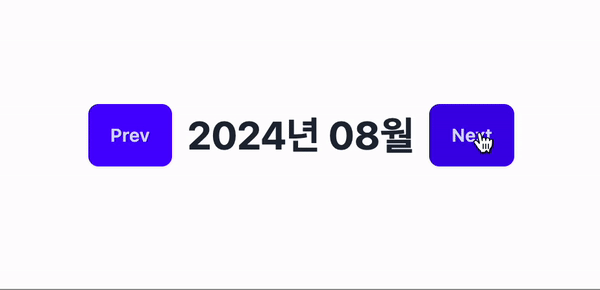Dayjs 사용법 정리
Day.js 라이브러리 사용법 정리
날짜와 시간을 다룰 때 Day.js를 많이 사용하는데, 필요할 때마다 찾아 보기 위한 용도로 사용법을 정리한다.
설치
1
npm install dayjs
객체 생성
현재 날짜
1
2
3
4
5
6
7
import dayjs from "dayjs";
// 현재 날짜
const now1 = dayjs();
// Date 객체로도 가능
const now2 = dayjs(new Date());
시간 지정
1
2
3
4
5
6
7
import dayjs from "dayjs";
// 날짜 지정
const date1 = dayjs("2018-04-13");
// 날짜 + 시간 지정
const date2 = dayjs("2018-04-13 19:18");
포맷
format 함수를 사용하면 날짜가 지정한 양식으로 반환된다.
1
dayjs("2019-01-25").format("DD/MM/YYYY"); // '25/01/2019'
사용 가능한 양식은 여기를 참고하자.
가져오기
get 함수 사용
1
2
3
4
5
6
7
import dayjs from "dayjs";
const date = dayjs("2018-04-13");
date.year(); // 2018
date.month(); // 3 <- 월은 0부터 시작한다. 1월 = 0
date.date(); // 13
month는 0부터 시작함에 주의하자.
원하는 포맷에 맞게 가져오기
월과, 일은 두 자리로 표시하고 요일은 월요일과 같이 한글로 표시하기
1
2
3
4
5
6
7
8
9
10
11
12
13
14
15
16
import dayjs from "dayjs";
import "dayjs/locale/ko";
const getFormattedDate = (date: Date) => {
const dayjsDate = dayjs(date);
return {
year: dayjsDate.year(),
month: dayjsDate.format("MM"),
date: dayjsDate.format("DD"),
day: dayjsDate.locale("ko").format("dddd"),
};
};
// 반환 값 확인
const { year, month, date, day } = getFormattedDate(new Date("2024-8-3"));
console.log(year, month, date, day); // 2024, 08, 03, 토요일
- M: 월을 한 자리로 표시 (3) / MM: 월을 두 자리로 표시 (03)
- 일도 마찬가지로 D는 한 자리 / DD는 두 자리로 표시
- 한글로 요일을 가져오려면
locale를ko로 지정.format을dddd로 설정하여 월요일과 같이 가져온다.- ❗️상단에
dayjs/locale/ko를 import 해야 한다. - 한 글자로 하려면
ddd로 설정 (월, 화)
- ❗️상단에
정시 기준으로 가져오기
1
2
3
4
5
6
7
import dayjs from "dayjs";
const now = dayjs();
const formatted = now.startOf("hour").format("YYYYMMDDHHmm");
// 현재 시간: 2024-12-20T14:27:45
console.log(formatted); // 202412201400
정시 기준으로 날씨 데이터 API를 요청할 때 사용할 수 있다. startOf('hour')는 분과 초를 0으로 설정한다.
날짜 계산하기
1
2
const a = dayjs("2024-08-06");
const b = a.add(7, "day"); // 2024-08-13
날짜 계산 시 원래 값은 변경되지 않고 계산된 day.js 객체가 반환된다. (a의 값은 여전히 ‘2024-08-06’)
사용 가능한 단위 목록
| Unit | Shorthand |
|---|---|
| day | d |
| week | w |
| month | M |
| quarter | Q |
| year | y |
| hour | h |
| minute | m |
| second | s |
| millisecond | ms |
Unit은 대소문자를 구분하지 않고,Shorthand는 대소문자를 구분한다.
🧑💻 이전/다음 달로 변경 예제
Prev 클릭 시 현재 날짜에서 1개월을 빼고, Next 클릭 시 1개월을 더하여 월을 조정할 수 있는 예제
HTML
1
2
3
4
5
<div class="flex items-center gap-3 m-2">
<button class="btn btn-primary" id="prev">Prev</button>
<h1 class="text-3xl font-bold" id="date"></h1>
<button class="btn btn-primary" id="next">Next</button>
</div>
Script
1
2
3
4
5
6
7
8
9
10
11
12
13
14
15
16
17
18
19
20
21
22
document
.querySelector("#prev")
.addEventListener("click", () => changeMonth(-1));
document.querySelector("#next").addEventListener("click", () => changeMonth(1));
const $date = document.querySelector("#date");
let date = dayjs(); // 현재 날짜로 초기화
displayDate(dayjs());
function changeMonth(value) {
// 현재 날짜에 월을 더하거나 빼기
date = date.add(value, "M");
displayDate();
}
function displayDate() {
// "2024년 08월" 형식으로 출력
$date.innerHTML = date.format("YYYY년 MM월");
}
This post is licensed under CC BY 4.0 by the author.